Sync SMS templates to Fyno
How to sync SMS templates to Fyno
Currently, Fyno supports creating and submitting SMS templates for DLT approval only for Vodafone Idea.
To sync SMS templates to Fyno, click sync icon next to 'Create+' button. You will see the below popup
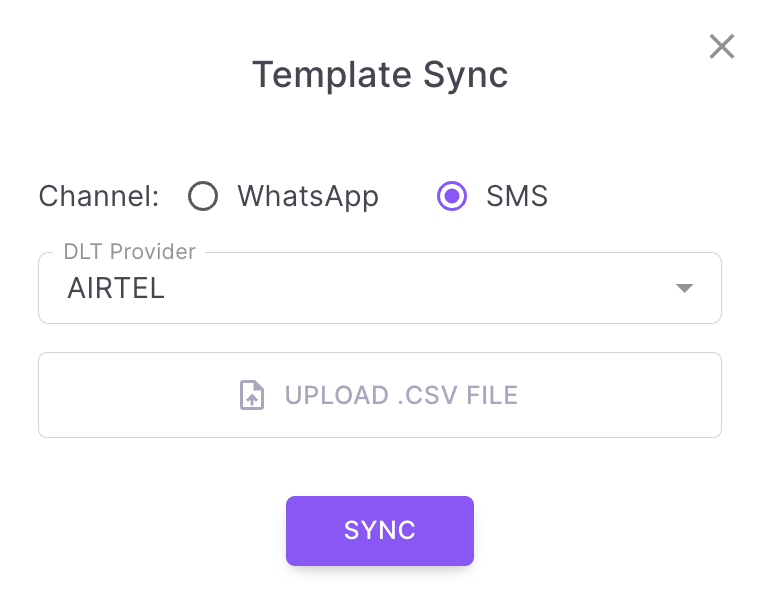
- Select 'SMS' under channel
- Select DLT provider name from where you want to sync the SMS templates.
- Upload CSV file which is downloaded from DLT platform. Make sure you upload the file as it is, without making nay changes to the file.
- Click 'Sync'.
- All the SMS templates present in the CSV file will be synced to your Fyno workspace now.
- You can see all the Synced templates in External Templates page under SMS tab.
Updated 5 months ago
