Vodafone Idea
Before we get started, you will need to have a Vodafone Idea DLT account already set up.
-
Navigate to Integrations -> DLT.
-
Click on the "Vodafone Idea" button.
-
In the below pop-up, fill in:
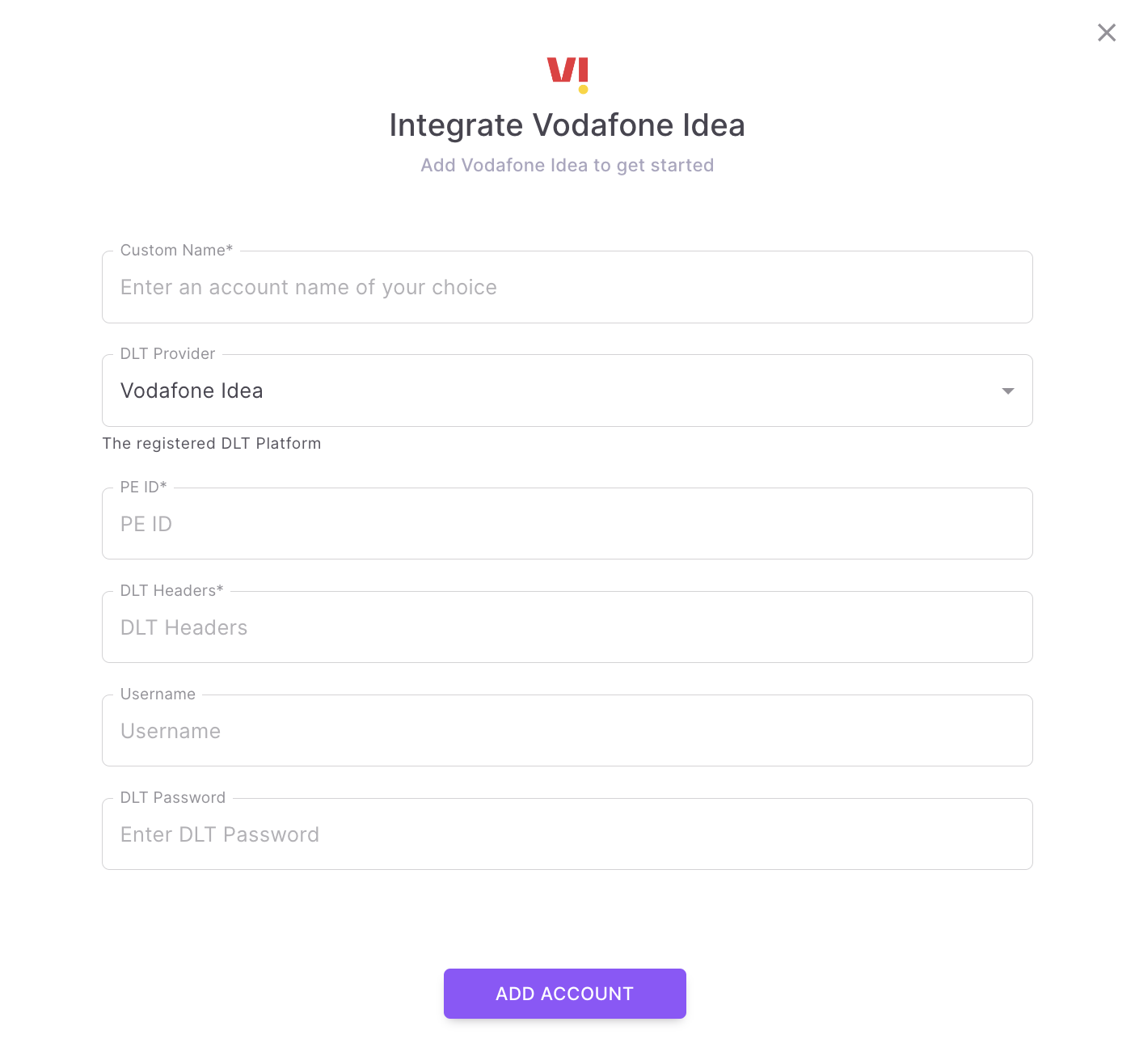
-
Custom name: Provide a name that would help you identify the configured account in Fyno's portal.
-
DLT Provider: 'Vodafone Idea' is pre-filled.
-
PE id: Username or Private Entity Id (PE Id) to login into Vodafone Idea DLT platform. You can get it from Registration APIs -> API Credentials -> User name (PE Id)
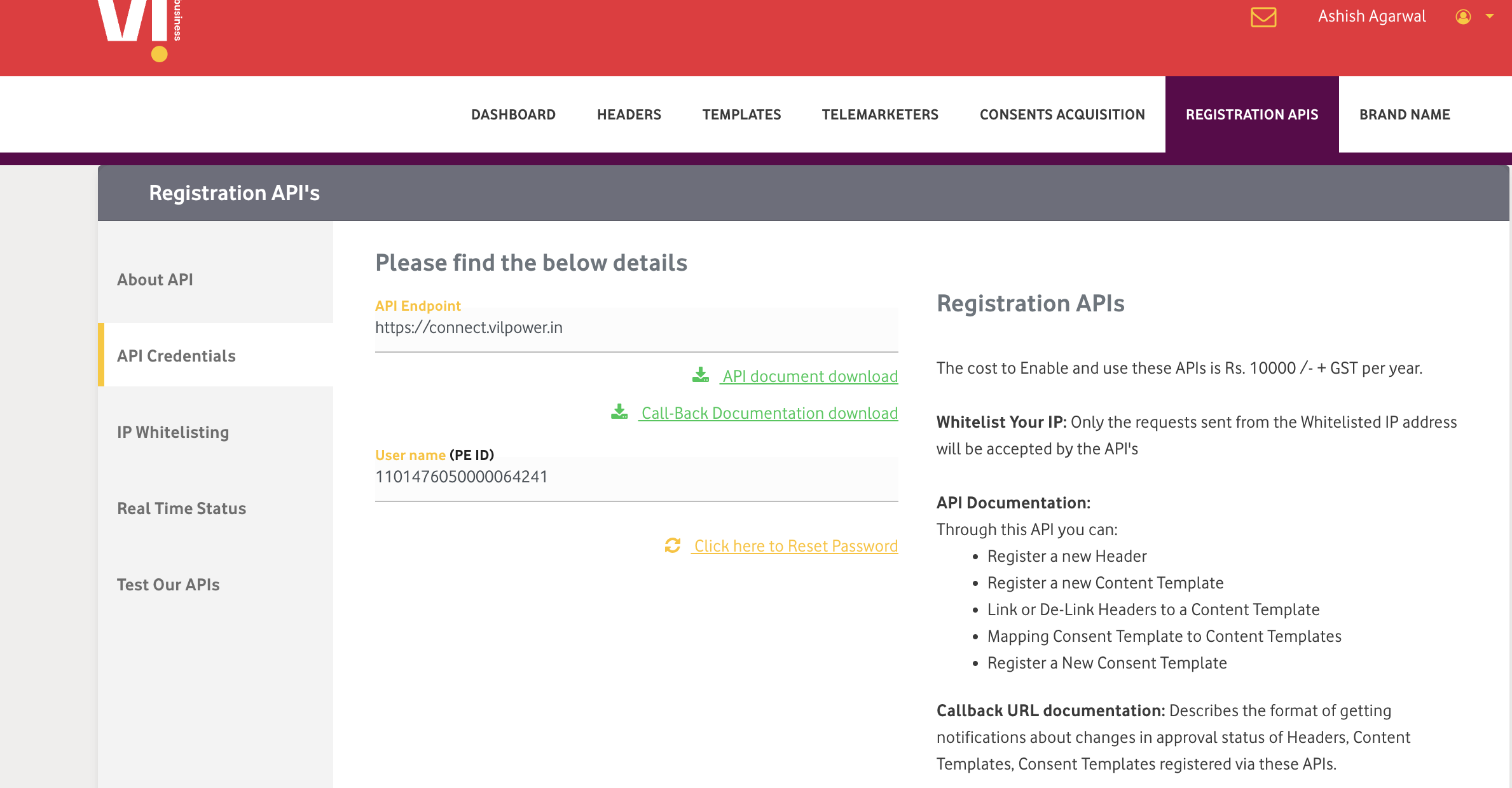
-
DLT Headers: DLT Headers must be 6 characters length.
-
Username: Username is similar to Private Entity Id (PE Id).
-
Password: You can generate password by clicking 'Click here to reset password' link. You will get an email with the generated password.
-
Updated 9 months ago
