Sync WhatsApp Flow to Fyno
If you have already integrated any of the below providers and would like to fetch the flows , Fyno can help you with that! We support below WhatsApp service providers.
- Meta (by Facebook)
- Fyno WhatsApp
In case you do have any of these providers already integrated, then all you will need to do is follow the below steps and sync your templates.
-
Log into your Fyno account and from the left navigation bar, find "Templates" and then "External Templates".
-
On the new page that opens, you can go to Flow Tab and sync your flows by clicking on "Sync icon" (next to 'WhatsApp' button)
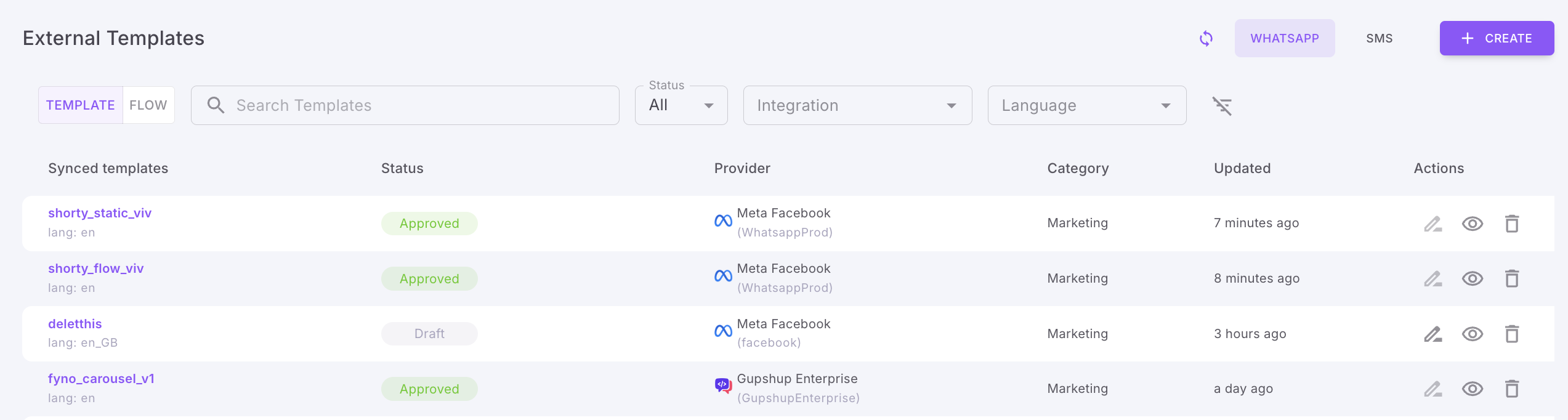
-
Selecting from the below options:
- Select Channel as WhatsApp
- Select Custom name (of the integration created).
- Click Sync. All the meta templates will be synced to your Fyno workspace now.
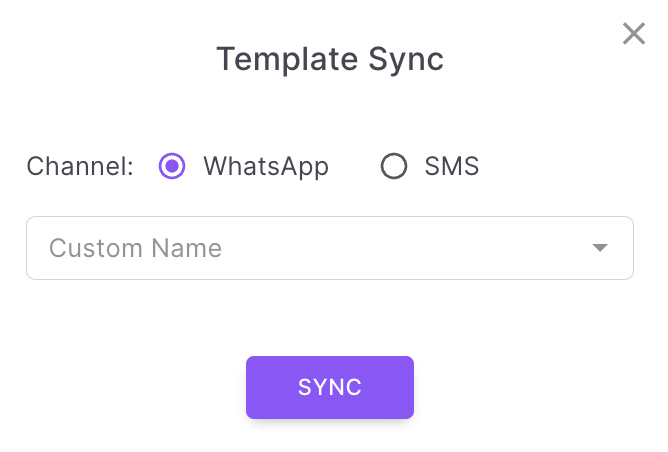
Updated 5 months ago
